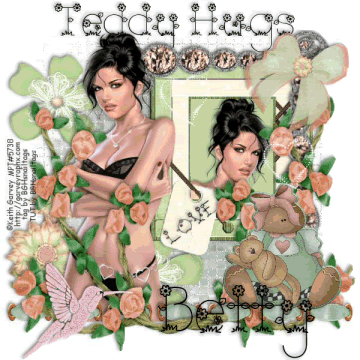
The tube I have used is a pay to use licensed Keith Garvey, found here.
Scrap is by Baby Cakes you can purchase it here.
I used Weecotslass Mask #263 found here.
Text used is DJ Garden
{note about the Scrap}
Lynne has beed adding things to the blog, when you click on the
link, when page opens scroll to the bottom and tick on Older Post.
This TUT is for Advanced users of PSP. I have not used plug-ins on this TUT.
Open a 600 X 600 flooded with white. And a Transparent 600 X 600.
Minimize the White Background.
{ Note: Remember to Save Offen }
Open your Tube a minimize also, find the bcs green angel paper open, copy,
and paste into the Transparent raster. In layers, load disk from mask, and find the mask
use the settings shown.
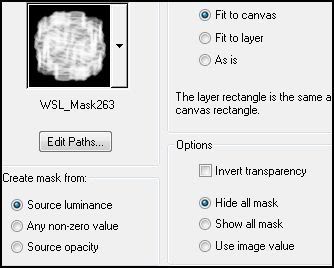
Click OK.. go to Adjust, Hue/Lightness Colorize..use the settings below, then tick OK
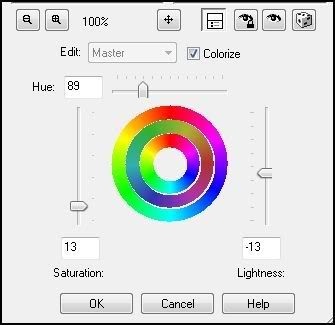
Go to Effect-Texture-Mosaic Antique Use these Settings
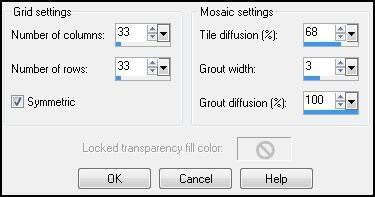
re-size to 80% , Copy.. Open the White Background and paste the
your Mask raster. Merge Visible
Open the bcs patchwork Frame..Copy and Paste as a new image. close out the org. frame. Re-size your copied frame to 25%, Use the Magic Wand and tick inside the empty spot of the frame {also the small hole in the lower left corner} go the Selection-modify, expand x2.. You will flood-fill the color of your choice. I used the color show below.
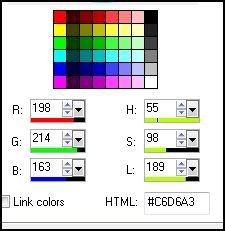
Now in Selection, select none. Pull up your Tube and Copy and Paste as New Image now in Image Mirror you tube,{ if you to is very large you may have to re size} Use your Magic Wand and tick inside the frame where you just added color. Copy the mirrored tube and paste as a New layer, tic on the mover tool to move the tube in place. When you are satisfied with where you have it placed. Go to Selection-invert-float-defloat-and use the Delete key on your keyboard. Now do a Drop Shadow at these settings, then Merge Visible
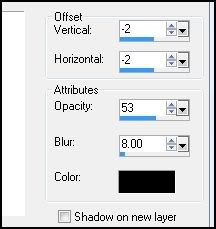
Copy and Paste onto the Background.
Now to add the same tube again.. {Do not mirror this one} Copy and paste the tube.
Open the Scraps and chose the Elements you like. When you are satisfied with it,
go down the layers and add the same settings on drop shadow for all layers,
except the Background. When You have all the Drop shadows in Merge Visible.
Save as .jpg
This TUT is Written by ©BGHsnailtags.
No part of this TUT is to be Copied, and Pasted any where.










No comments:
Post a Comment